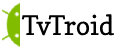Vue's Slots in 5 minutes
What and why?
In Vue, to pass value from parant to a child componnent, we can use props, which can be any type of JavaScript value. In some cases, we want to pass a template, which can have custom styles or combination of multiple html elements. That’s where Slots are useful.
For example, we may have a <FancyButton> component that supports usage like this:
<FancyButton>
Click me! <!-- slot content -->
</FancyButton>
The template of
<button class="fancy-btn">
<slot></slot> <!-- slot outlet -->
</button>

And the final rendered DOM:
<button class="fancy-btn">Click me!</button>
By using slots, our
Render Scope
By default, slot content has access to the data scope of the parent component, because it is defined in the parent. For example:
<span></span>
<FancyButton></FancyButton>
Here both `` interpolations will render the same content.
Fallback Content
It’s the default content for a slot, to be rendered only when no content is provided.
Named Slots
Allow a single component has multiple slots.
<div class="container">
<header>
<slot name="header"></slot>
</header>
<main>
<slot></slot>
</main>
<footer>
<slot name="footer"></slot>
</footer>
</div>
Scoped Slots
Allow the child component pass data to the parent component.
<!-- <MyComponent> template -->
<div>
<slot :text="greetingMessage" :count="1"></slot>
</div>
Use slotProps:
<MyComponent v-slot="slotProps">
</MyComponent>
Use destructuring:
<MyComponent v-slot="{ text, count }">
8
</MyComponent>
Dynamic Slot Names
<base-layout>
<template v-slot:[dynamicSlotName]>
...
</template>
<!-- with shorthand -->
<template #[dynamicSlotName]>
...
</template>
</base-layout>